Key Takeaways
- Azure’s S3 equivalent is Blob Storage. A bucket maps to a container and an object maps to a blob. Use it for uploads, images, video, backups, logs, and data lakes.
- Choose Hot for frequent access, Cool for sometimes, Archive for long-term. You pay for how much you store, how often you access it, and any data you download out of Azure. Sharing uses time-limited links and encryption is on by default.
- Moving from S3? Inventory data and access patterns. Use AzCopy or Data Box for transfer, then verify hashes and cut over in a low traffic window.
Azure Blob Storage: the direct counterpart to Amazon S3
Azure Blob Storage is Microsoft’s object store for unstructured data such as logs, backups, videos, and analytical data lakes. Like S3 buckets, Blob Storage uses containers that hold individual blobs the functional peer of S3 objects. Both services scale virtually without limit and provide eleven nines of durability each year, meaning that losing an object is statistically rarer than a direct asteroid hit on a data center.
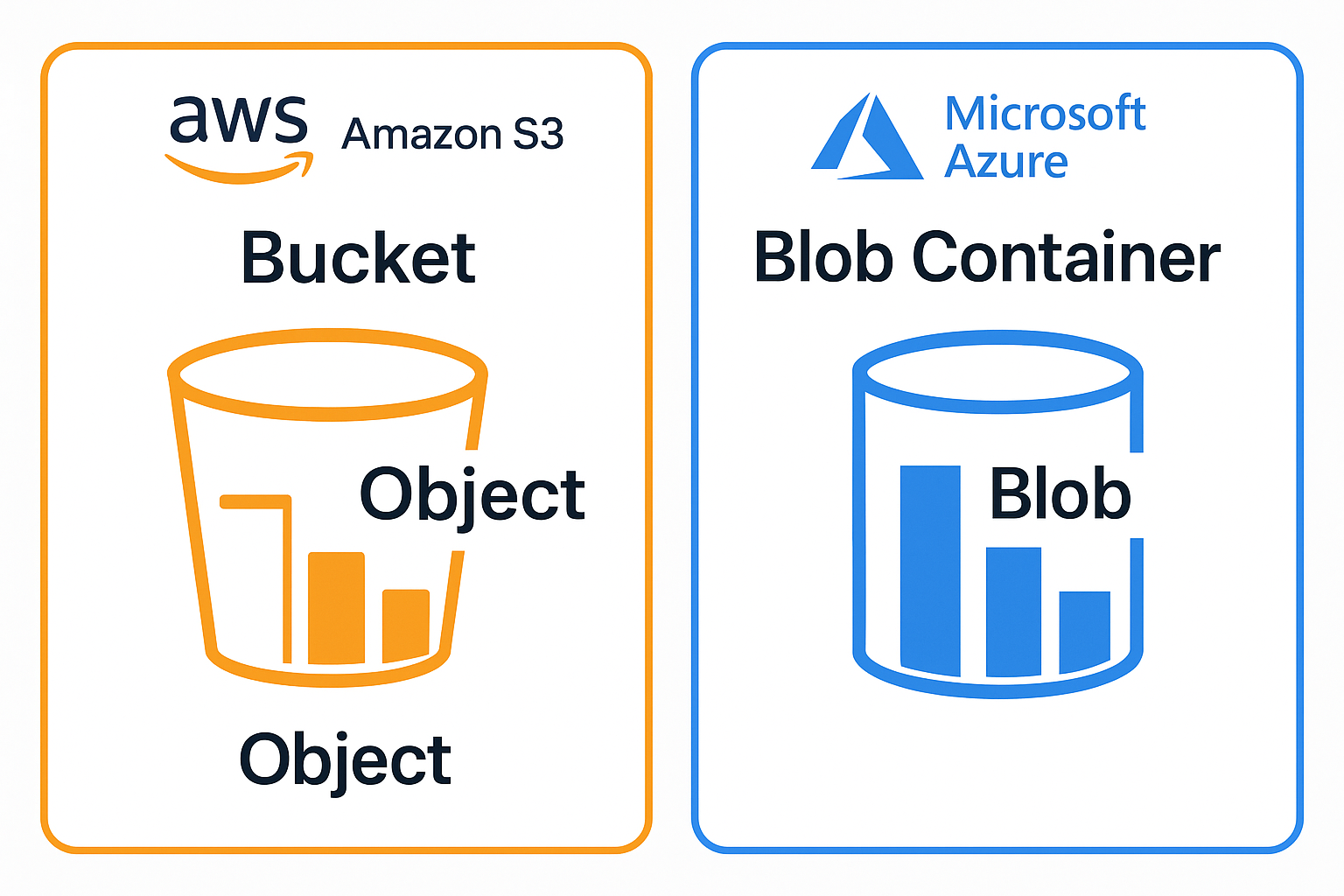
Pick a Blob access tier (clear rules):
• Hot: Frequent reads/writes; APIs, websites, user uploads.
• Cool: Data read < once a month; logs, backups you might fetch. (30-day minimum storage)
• Archive: Rarely read; compliance copies. (Rehydration hours + 180-day minimum)
Rough S3 ↔ Azure parity:
• S3 Standard ≈ Blob Hot
• S3 Standard-IA ≈ Blob Cool
• S3 Glacier/Deep Archive ≈ Blob Archive
Gotchas that change your bill:
• Transaction costs (PUT/LIST/GET) matter at scale.
• Egress (out of Azure) is billed; same-region access is cheapest.
• Early deletion fees apply on Cool/Archive.
• Choose LRS (cheapest), ZRS (zone-resilient), or GRS (cross-region) based on RPO/RTO.
Key features and capabilities: side by side with S3
Scalability and durability Azure spreads replicas across fault domains and, when configured, across regions, giving at least 99.999999999 percent durability and multiple availability options just like S3’s cross AZ replication.
Cost optimizing data tiers Azure Hot, Cool, and Archive tiers parallel S3 Standard, Standard IA, and Glacier. Hot is optimized for active workloads; Cool lowers storage cost for data accessed monthly; Archive slashes cost for rarely read, compliance driven data, though retrieval takes hours, mirroring Glacier’s behavior.
Security and access control Where S3 leans on IAM, bucket policies, and KMS encryption, Azure layers protection with Azure Active Directory, Role Based Access Control, managed keys, customer managed keys, and Shared Access Signatures for fine grained, time boxed sharing. Transport layer security is enforced in transit, and server side encryption is on by default, satisfying strict regulatory frameworks.
Lifecycle management Blob lifecycle policies automate movement between tiers or scheduled deletion, echoing S3 lifecycle rules and keeping bills predictable while removing manual toil for ops teams.
Networking and data transfer Azure Content Delivery Network can front your blobs globally, and ExpressRoute private connections mitigate egress traffic and unpredictable transfer bills, analogous to AWS CloudFront and Direct Connect.
Practical use cases for Azure Blob Storage
- Media repositories housing thousands of 4K videos stream smoothly by pairing hot tier storage with Azure CDN edge caches.
- Static website hosting lets developers ship front ends without servers, using built in static site hosting just as S3 does.
- Backup and disaster recovery needs meet retention SLAs by writing weekly full backups to Cool and moving monthly snapshots to Archive.
- Data lakes and AI pipelines exploit hierarchical namespaces to mimic folders, empowering analytics engines like Synapse or Spark.
- Long term compliance archives keep financial or medical records immutable and cost efficient for decades.
Want experts to design and ship the build end to end? Explore Software development services for architecture, implementation, and QA.
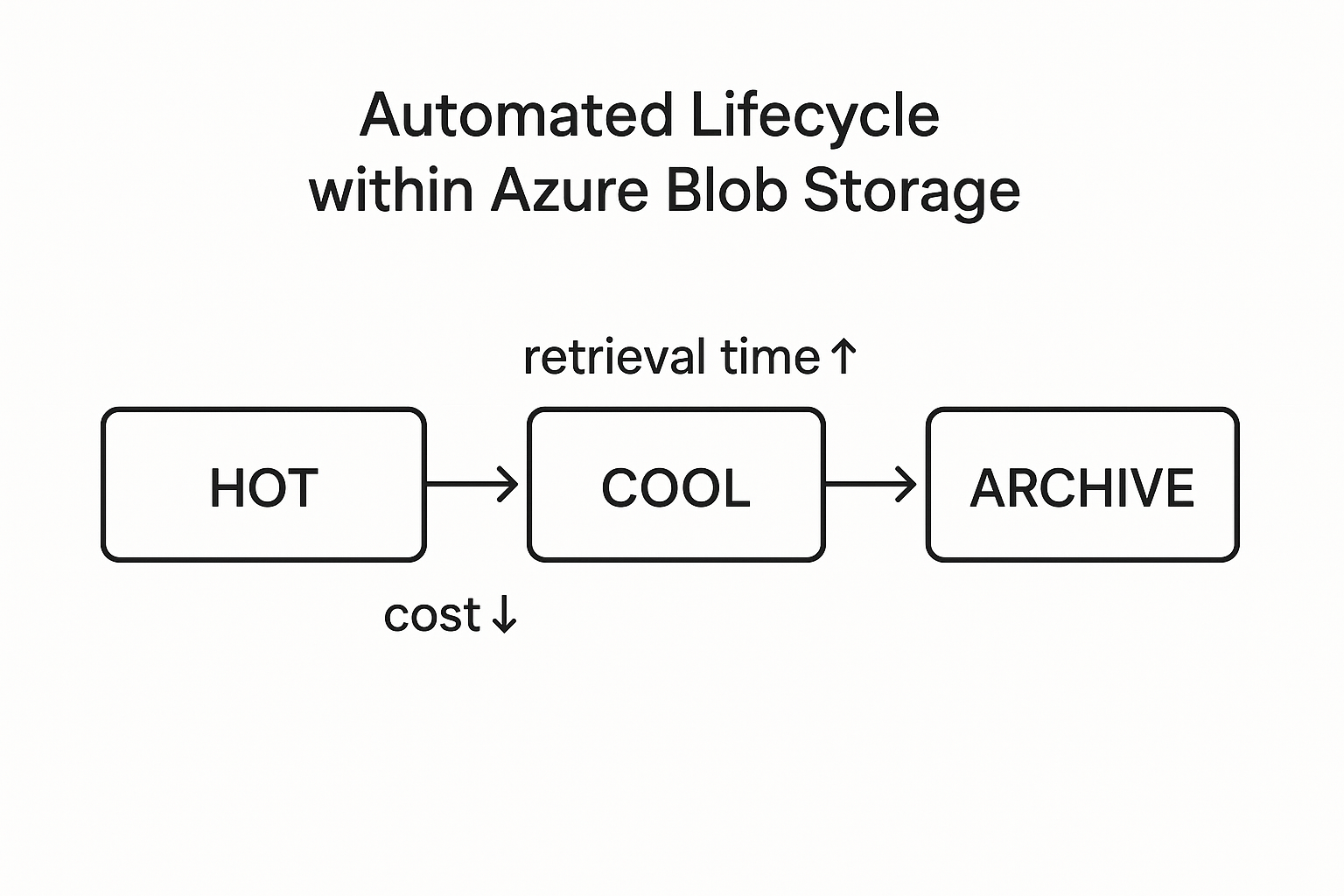
Migrating from S3 to Azure Blob Storage: considerations and strategies
Many organizations shift workloads to Azure for consolidated billing, regional preference, or tighter integration with Microsoft analytics. Migration planning starts with inventorying bucket size, access patterns, and encryption status. AzCopy offers multithreaded transfers and can preserve metadata. Azure Data Box appliances ship petabytes securely when network links are slow. Finally, Storage Explorer gives a GUI for manual verification. Test incremental syncs, validate hashes, and cut over during low traffic windows to avoid downtime.
Conclusion
Azure Blob Storage delivers an enterprise grade, cost tunable, and secure storage. Evaluate current toolchains, regulatory demands, and existing cloud spend. If your workloads already lean on Microsoft services like Synapse, Power BI, or Azure AI, Blob Storage often unlocks tighter integration and consolidated support. Conversely, hybrid environments can coexist nicely thanks to S3 compatible SDKs and turnkey data movement utilities. Make deliberate proof of concepts, monitor access logs, and refine lifecycle rules so storage remains invisible yet invaluable.
Frequently asked questions
1. What is the primary difference between S3 and Azure Blob Storage?
Both are object stores, yet they differ in IAM models, tier names, regional availability, and platform integration ecosystems, so migration planning remains essential.
2. Can I use S3 compatible APIs with Azure Blob Storage?
Azure currently offers limited S3 proxy solutions via partner gateways, but native REST and SDKs are recommended for full feature parity and support.
3. How does Azure Blob Storage pricing compare to S3 pricing?
Unit costs are similar in many regions, yet transfer fees, tier discounts, and reserved capacity options can tilt totals, requiring workload specific calculators.
4. What are the different types of blobs in Azure?
Block blobs store files, append blobs log data sequentially, and page blobs back virtual machine disks that demand random read write access.
5. Is Azure Blob Storage secure enough for sensitive data?
Yes, it supports encryption at rest, private networking, advanced threat detection, and granular RBAC, meeting common compliance protocols like HIPAA and PCI.
6. What tools can I use to manage Azure Blob Storage?
AzCopy, Azure Storage Explorer, PowerShell modules, and robust SDKs for .NET, Java, Python, and Go cover automation and manual tasks alike.
Want to watch support costs fall while satisfaction soars?


