We’ve helped 200+ eCommerce stores, app based founders, and support teams roll out voice agent tech. But no matter how smart the AI or sleek the funnel is, there’s one simple tool teams always ask for first:
“Can we just let customers click a number and call us directly?”
That’s the magic of a click to call solution and in 2025, it’s more powerful, customizable, and conversion optimized than ever.
What Is a Click to Call Solution?
At its core, a click to call solution lets users make a phone call by simply tapping or clicking on a number or button no manual dialing required.
The classic version? A tel: HTML link like this:
html
CopyEdit
<a href="tel:+1800123456">Call Now</a>
That works beautifully on mobile. Tap, and it opens your dialer.
But let’s be honest 2025 users (and brands) need more:
- Desktop support with built in softphone or browser VoIP
- Click to call Chrome extensions that plug into CRMs and email tools
- Software with built in analytics, call logging, recordings, and AI agent handoffs
And when this tech is done right, the impact is immediate: higher conversion rates, reduced response times, and way better customer experience. We've seen brands go from 9% to 23% callback conversions by adding click to call to their cart abandonment flow.
Best Click to Call Tools in 2025 (Based on Real Use)
Here’s a list of tools we've either directly worked with, tested for clients, or studied deeply before building our own AI layer at SuperU.
1. Talkdesk Click to Call
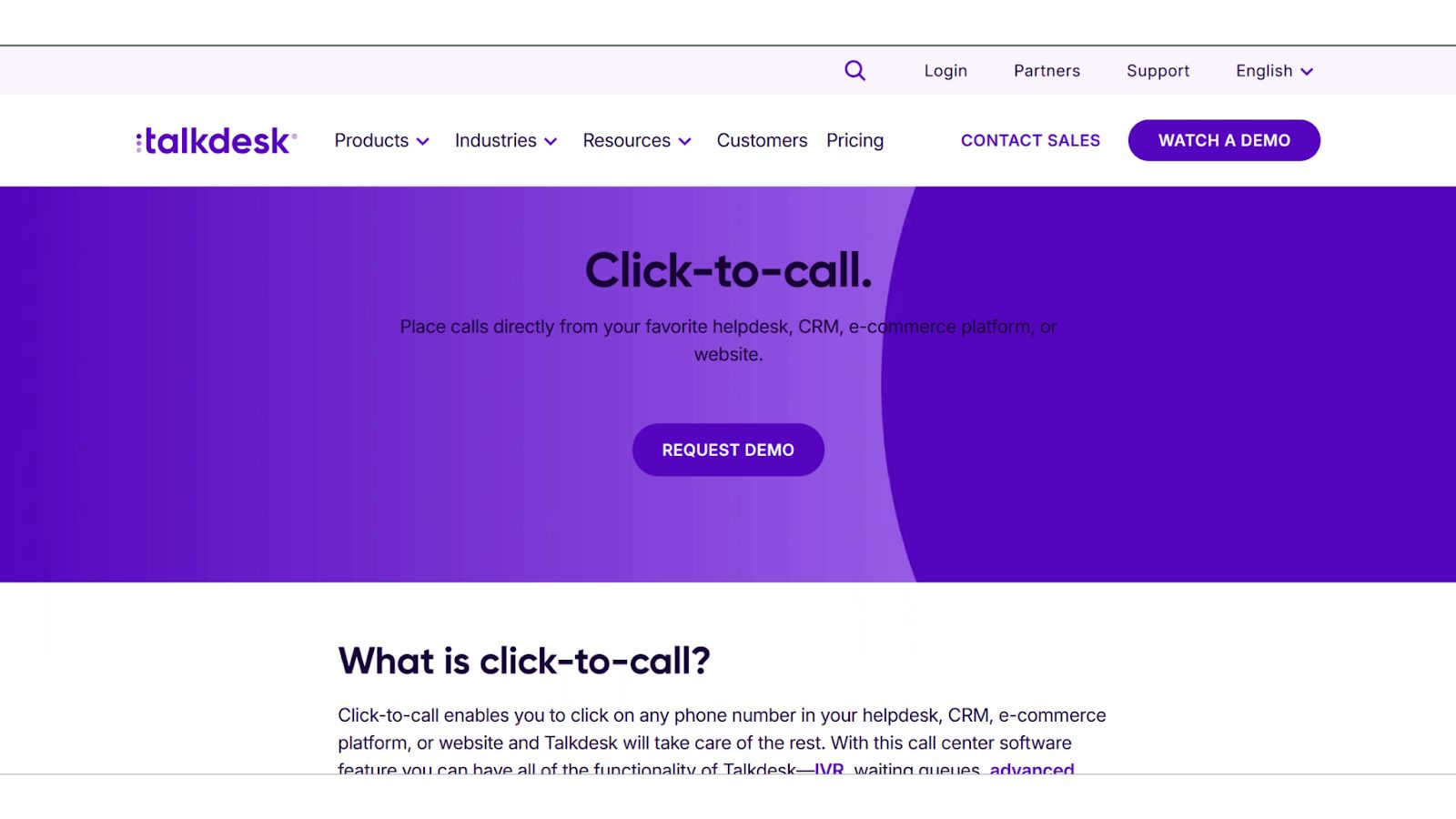
Best for: Mid to large teams using Salesforce or Zendesk Why it’s solid: Fully embedded, tracks calls in CRM, VoIP ready Price: Contact for quote (mid high range)
2. FreJun
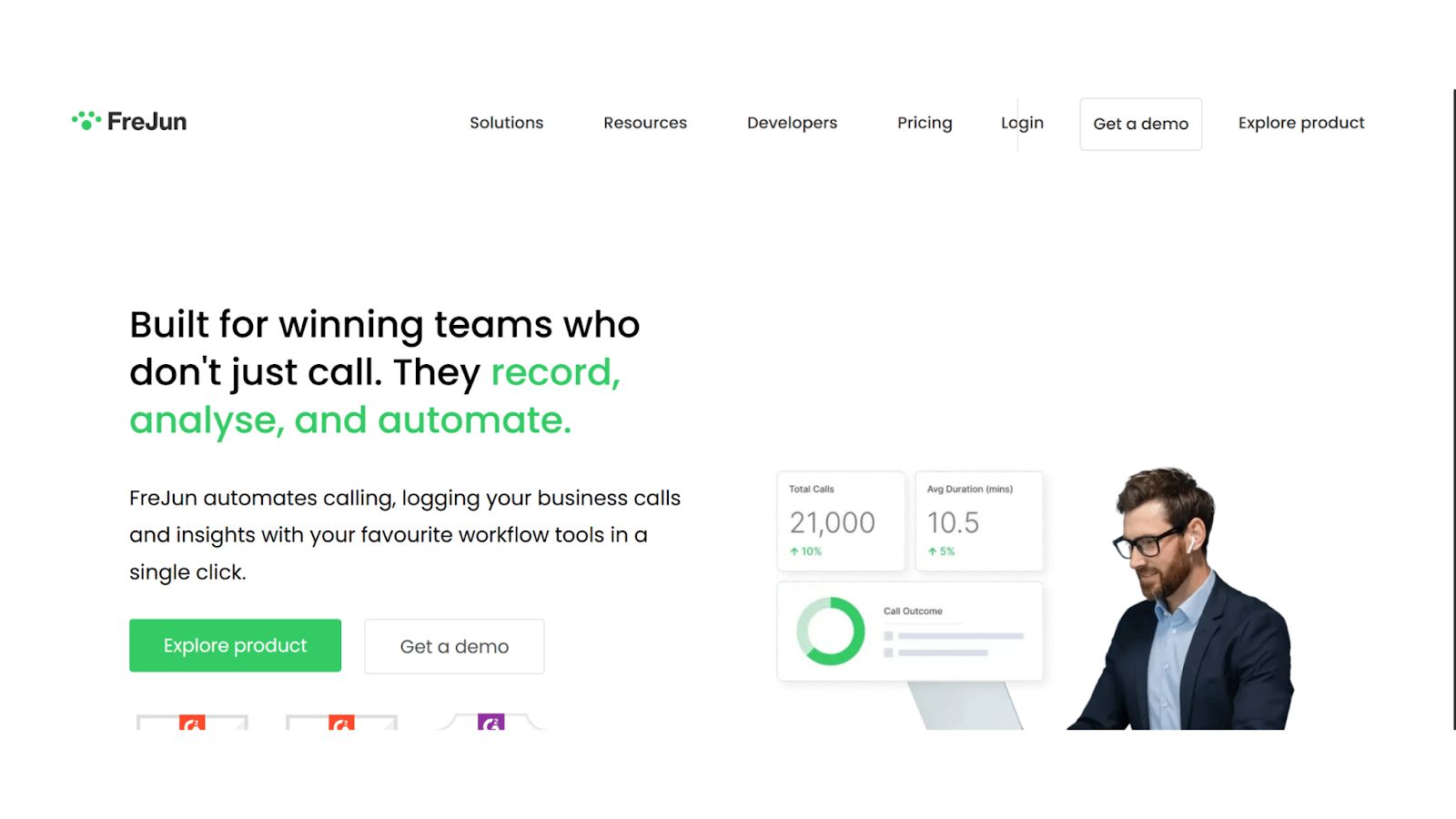
Best for: Indian SMBs & sales teams Why it’s solid: Chrome extension, CRM integrations, caller analytics Price: Affordable tiered pricing Use Case: Helped one of our education clients scale cold call ops with FreJun + SuperU AI for follow ups.
3. eGain Click to Call
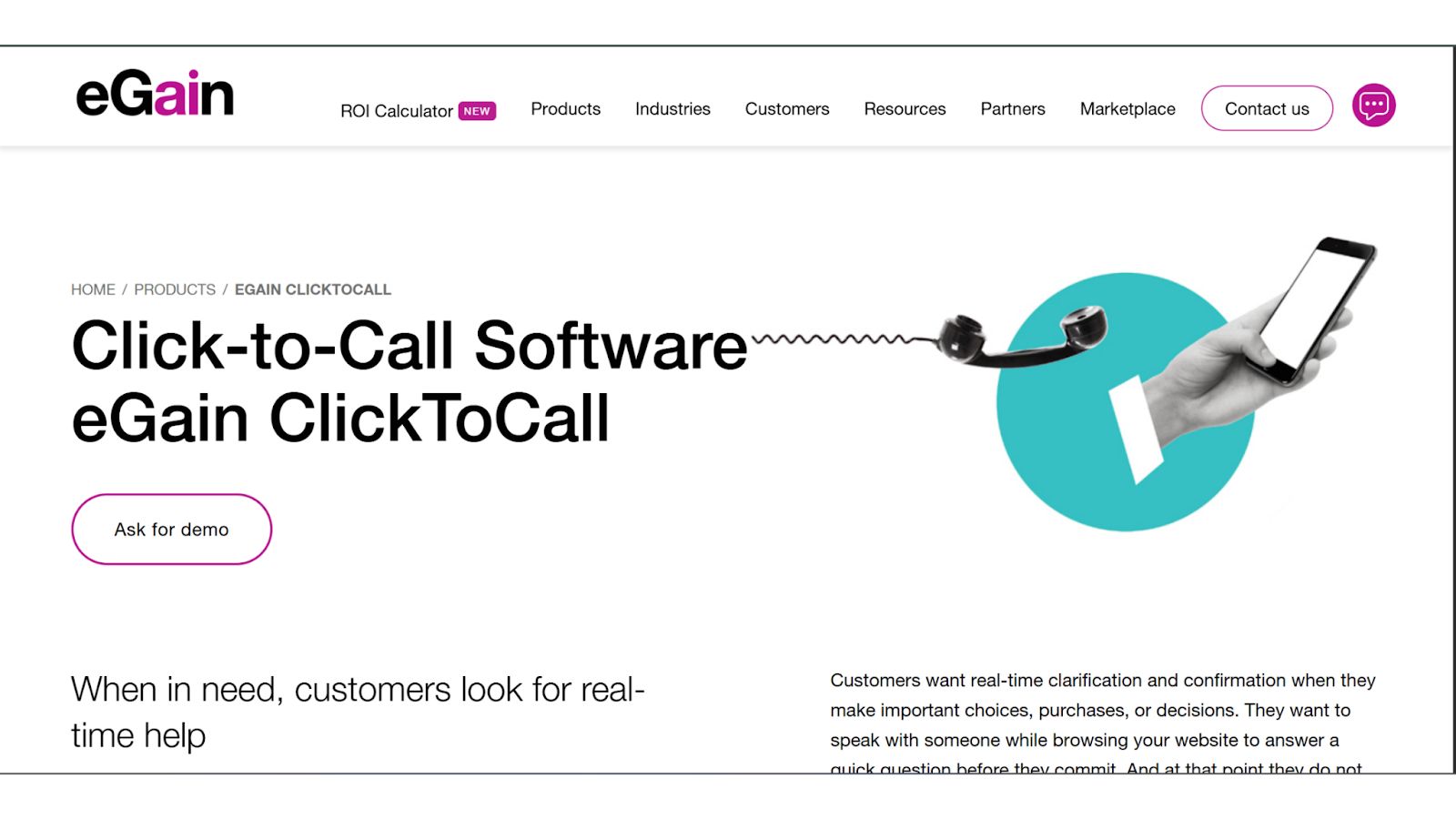
Best for: B2C commerce with call center ops Why it’s solid: Rich voice callback scheduling + website embed widget Price: Enterprise only Use Case: One retail chain used this to reduce chat drop offs. Voice widget helped them push sales for high ticket items.
4. Dialpad Chrome Extension
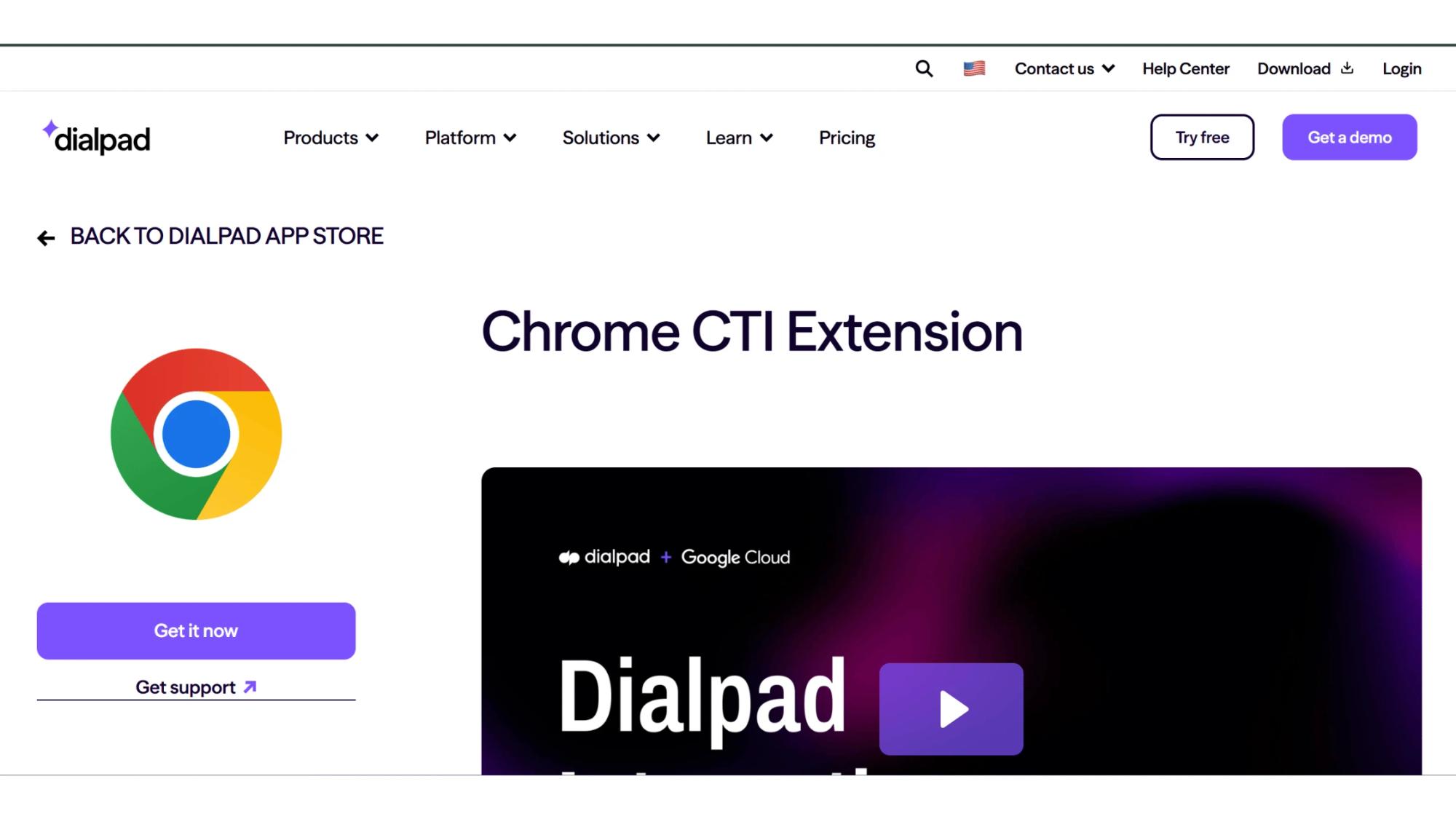
Best for: Hybrid teams needing fast CRM dial outs Why it’s solid: AI powered call prompts, transcriptions, call summaries Price: ~$30/user/month Use Case: We used this for a client with high ticket sales agents needing sentiment tracking.
5. EnableX Click to Call
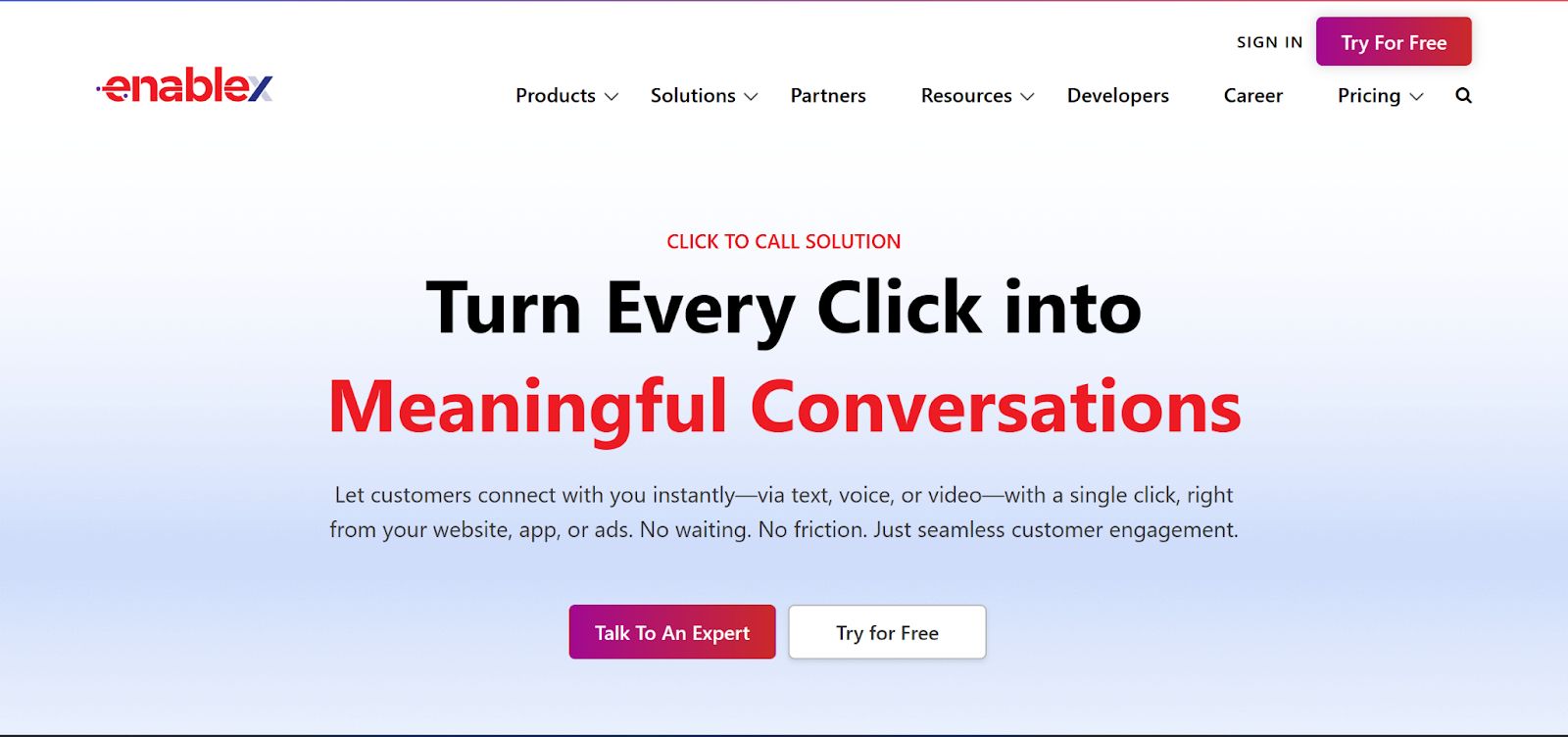
Best for: Dev teams wanting full control Why it’s solid: WebRTC, programmable SDK, APIs for video, voice, and more Price: Pay as you use Use Case: Great for app founders and web apps just embed and go.
Comparison Snapshot
| Tool | Best For | Key Feature | Starting Price | Free Trial |
|---|---|---|---|---|
| Talkdesk | Sales & CX Teams | CRM Integration | Custom pricing | ✔️ |
| FreJun | SMB Outreach | Easy Chrome Dialer | Budget friendly | ✔️ |
| eGain | Enterprise B2C | Voice Callback Widget | Enterprise quote | ✖️ |
| Dialpad | AI Powered Sales Teams | Live Coaching Prompts | ~$30/user/month | ✔️ |
| EnableX | Dev & Tech Teams | Full API/SDK Access | Usage based pricing | ✔️ |
SuperU’s Take: Why We Built Our Own Click to Call + AI Layer
We started with simple tel: links and Chrome plugins. But our customers wanted more: They needed 24/7 availability, human like responses, and no missed calls.
So we built a system where:
- Customers click to call on your site or app
- Our AI answers instantly handles queries, takes orders, books appointments
- Calls get logged, routed, and tracked without needing human intervention (unless escalated)
It’s a blend of everything good from click to call software and voice AI, designed for brands that can’t afford to lose leads or keep people waiting.
And the best part? It plugs into existing HTML, no code tools, or Shopify buttons in minutes.
Final Thoughts
Click to call might feel like old tech, but in 2025, it’s powering a new era of instant, voice first commerce. Whether you're embedding click to call HTML, launching a Chrome extension, or layering it with AI, the value is real:
- More sales
- Less friction
- Faster support
- Higher customer trust
If you're looking to go beyond just the "click" to smart, scalable, always on conversations SuperU’s voice agent platform is built for that. Try it out. Let the voice talk for your brand.
SuperU: Your always on voice agent, ready the moment your customer clicks “Call.”
FAQ
1. What can I use instead of click to call in Chrome?
You can use a browser based VoIP dialer or Chrome extensions like FreJun or Dialpad. These let you call directly from a CRM or webpage without needing native click to call support.
2. What is a click to call service?
It’s a feature that lets users start a phone call by clicking a button or link no typing the number manually.
3. What is the concept of click to call?
It means turning a phone number into a clickable link so users can instantly start a call. It’s all about making communication easier and faster.
4. How do I make my phone number click to call?
Just use this HTML code on your website:
html
CopyEdit
<a href="tel:+1234567890">Call Us</a>
5. How do I add a click to a call?
You can use HTML on your site, or a Chrome extension if you’re working inside a CRM or helpdesk tool.
6. How do I divert calls to another number?
Use your phone system or VoIP provider’s call forwarding feature. Most let you set rules to forward calls to another number automatically.
Start for Free – Create Your First Voice Agent in Minutes


