Key Takeways
- Use SIP OPTIONS ping to check if your SIP trunks or PBX are alive without placing a call. Treat 200 OK as healthy and alert when the code changes.
- Schedule pings hourly per trunk. Log status codes and response time. Pair with ICMP ping to separate network reachability from SIP signaling health.
- Automate alerts and uptime reports so ops catch issues early and leaders see VoIP health at a glance.
What is SIP ping and how to check its health?
SIP ping is a tiny test message sent between VoIP devices to see if the SIP server is reachable and responsive. Fast, consistent replies mean the phone system is healthy; slow or missing replies warn of network or service problems.
Send a SIP OPTIONS request often called a SIP ping to your trunk or PBX on its SIP port; if you get a 200 OK within milliseconds, the signalling layer is healthy and ready for real calls.
Why traditional pings miss the real problem?
ICMP echo tells you only that an IP host replies, while SIP ping validates the actual call-setup path, confirming codecs, methods, and authentication along the way. That deeper insight prevents hours of guesswork during voice outages.
How a SIP ping really works?
A tool crafts a SIP OPTIONS request containing standard headers but no media description. The packet travels to the sip server address on the configured sip options ping port such as UDP 5060 or TLS 5061. A healthy peer answers with 200 OK, listing supported methods like INVITE and BYE. Fail codes such as 503 expose trunk or SBC problems before users ever dial.
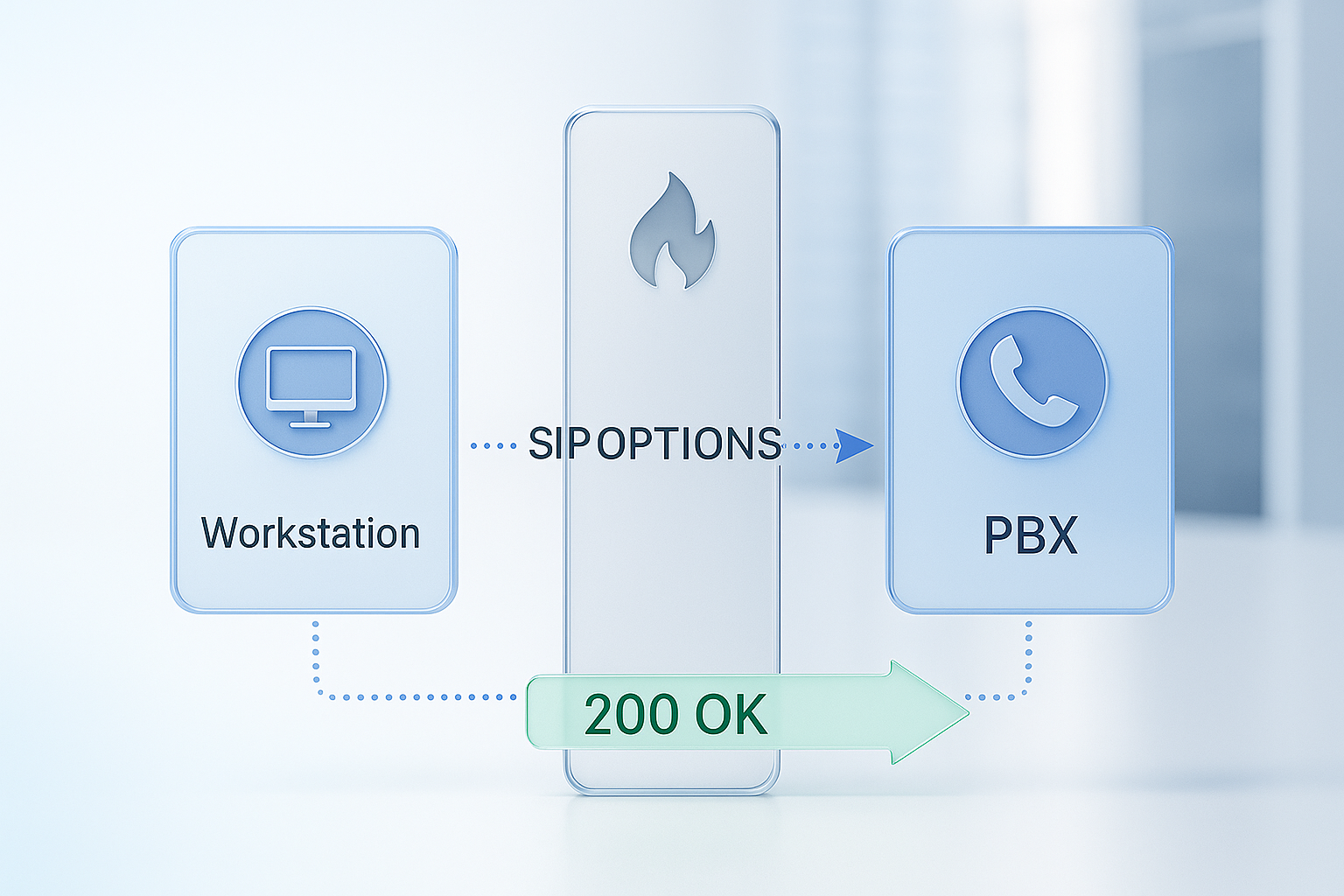
Essential items to gather before testing
Write down the exact sip server address, double-check whether the trunk expects UDP, TCP, or TLS, and note any authentication rules that might block anonymous OPTIONS probes. Confirm the correct sip options ping port because a mismatch silently drops packets at firewalls or NAT edges. Keep these details handy to avoid false negatives.
Hands on guide for SIP ping Windows users
Administrators frequently search sip ping windows and sip ping windows 10 when they need a quick local test. Download the free SIP-Ping utility from PowerAdmin, place it in your path, open Command Prompt, and run:
sip-ping.exe -s sip.example.net -p 5060 -t udp -c 3Three probes return status codes and round-trip times, giving immediate confirmation that the PBX still answers signalling traffic.
A complete sip options ping example you can reuse
OPTIONS sip:sbc1.example.net SIP/2.0
Via: SIP/2.0/UDP 192.0.2.10:5060;branch=z9hG4bK776asdhds
Max-Forwards: 70
From: <sip:monitor@mydomain.com>;tag=12345
To: <sip:sbc1.example.net>
Call-ID: 98as4a@192.0.2.10
CSeq: 1 OPTIONS
Contact: <sip:monitor@192.0.2.10>
Content-Length: 0Paste that stanza into sipsak or a similar tool and you have a working sip options ping example ready for the lab. The reply delivers a SIP OPTIONS message example with the 200 OK and an Allow header.
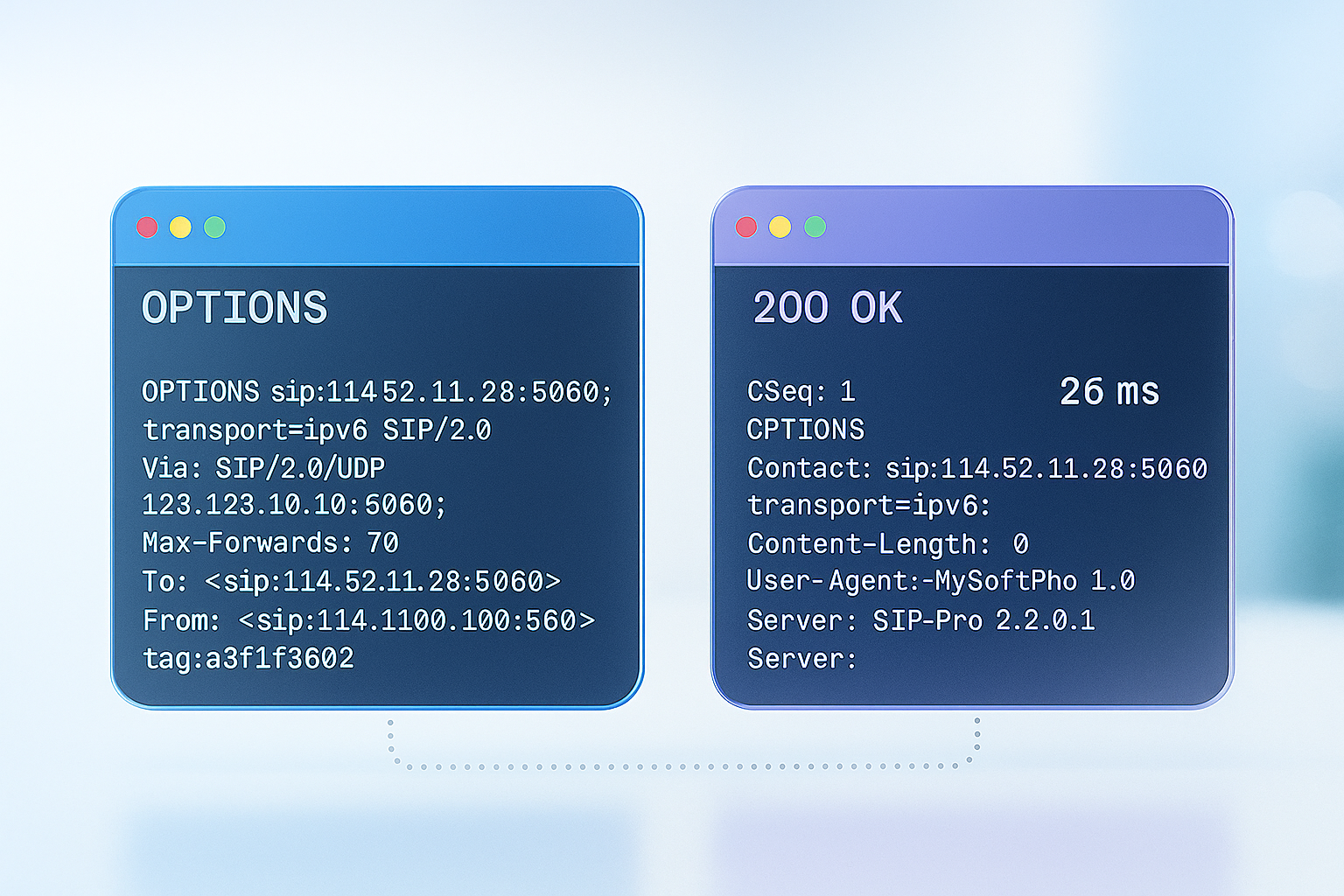
Continuous monitoring with Oracle SBC SIP options ping
Large enterprises enable Oracle SBC SIP options ping so the controller polls downstream trunks every few seconds. Routes that fail go out of service automatically, protecting callers from silent disconnects, while successful probes keep healthy paths green.
Reading responses like an expert detective
- 200 OK means ready for calls and usually lists supported methods.
- 404 Not Found hints at a wrong URI or user part.
- 408 Request Timeout suggests firewalls or NAT dropped the packet.
- 503 Service Unavailable reveals overload or maintenance on the far end.
- 504 Server Timeout shows your probe reached the peer but its downstream hop failed.
Print a quick-reference card so on call staff never scramble for meanings.
Security and etiquette every admin should follow
Draft guidelines such as sip options ping RFC recommend sending probes no faster than once every thirty seconds per peer, backing off under instability, and authenticating when possible. Whitelist monitoring IPs, enforce TLS where supported, and log responses to spot early warning signs before customers complain.
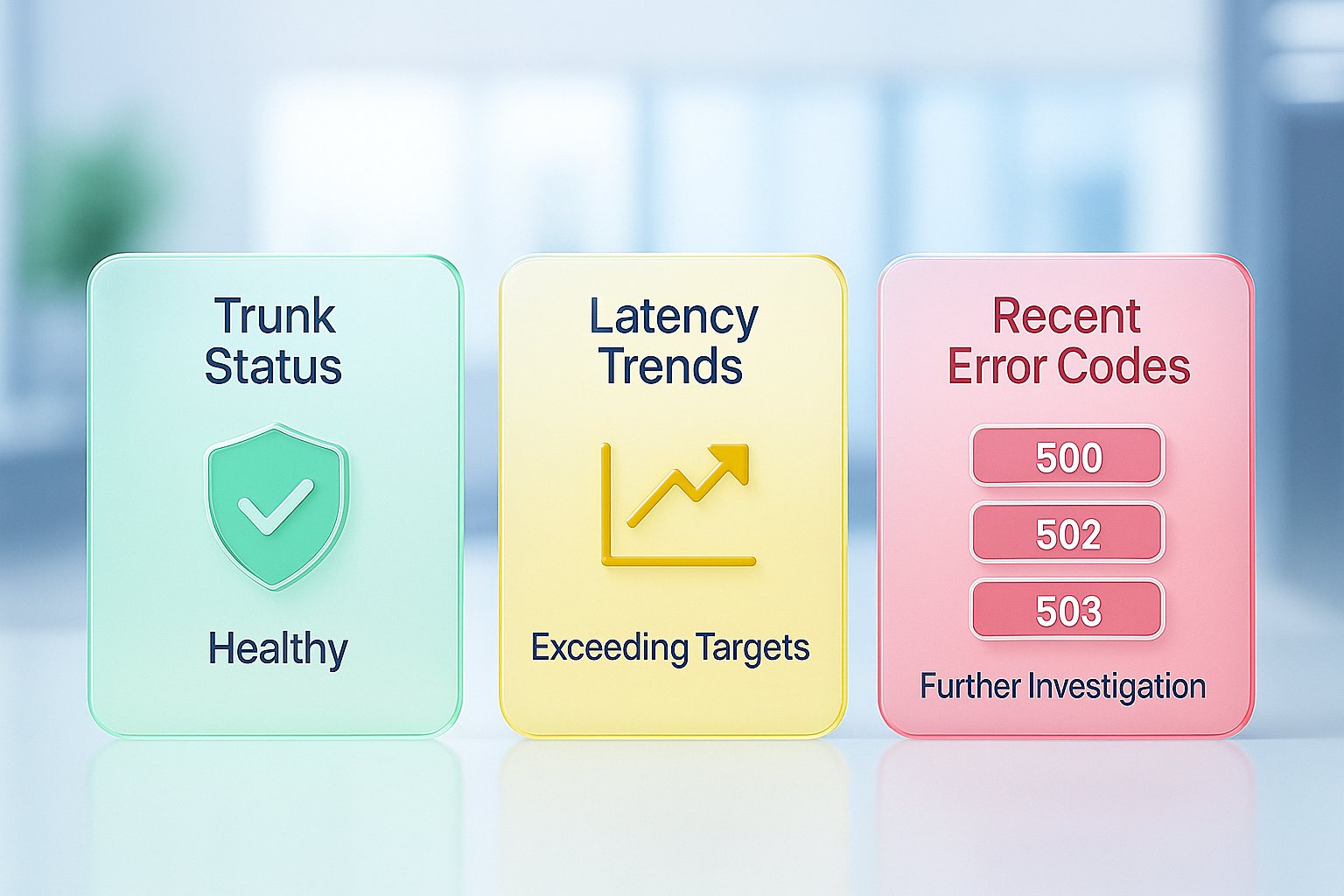
Pair signaling checks with media tests for full assurance
SIP ping confirms control plane health; occasional synthetic calls verify media paths and codec negotiation. Together they catch every failure mode, from blocked RTP ports to broken transcoding services, giving operations teams a truly complete picture of voice readiness.
Conclusion
Perform SIP ping options hourly for each trunk, record status codes, and alert when responses deviate from 200 OK. Combine with ICMP ping to separate network reachability from signalling health. Automate reports so executives see uptime metrics in plain language, reinforcing investment in proactive voice monitoring.
FAQs
1. What is SIP ping?
SIP ping is a SIP OPTIONS message sent to check if VoIP devices respond and report capabilities without placing calls.
2. What does SIP mean in phones?
In phones, SIP means Session Initiation Protocol, the standard language used to establish, manage, and end voice calls digitally today.
3. What is SIP in IP?
Within IP networks, SIP is the application layer protocol directing call setup, presence, messaging, and conferencing over packet routes efficiently.
4. What does a SIP stand for?
SIP stands for Session Initiation Protocol, defining how endpoints discover each other, negotiate media, and control interactive communication sessions globally.
5. What is a SIP in slang?
In casual slang, a sip simply means a small drink or taste of liquid, unrelated to telecommunications or networking terminology.
6. How does SIP work?
SIP works by exchanging text-based requests and responses between endpoints, creating sessions, negotiating codecs, managing changes, and terminating conversations gracefully.
When VoIP is healthy, your agent should be too; build one today


