TL;DR
- A CRM contact center connects your customer relationship management (CRM) data with your support channels: phone, chat, email, and social media, so agents see the full customer story during every interaction.
- The best platforms (like SuperU, Salesforce Service Cloud, Zendesk, Genesys Cloud, and NICE CXone) combine omnichannel routing, real time analytics, and integrations that let you scale without losing the personal touch.
- If you're checking for one, prioritize unified profiles, smart routing, and cost-per conversation that makes sense for your volume.
What is a Call Center CRM System?
A call center CRM system is software that merges your contact center operations with your customer database, giving agents instant context on who's calling and why.
Think of it as the bridge between "Hello, how can I help?" and "Hi Sarah, I see your order from Tuesday hasn't shipped yet, let me fix that right now."
Here's what data it actually centralizes:
- Identities: Names, account numbers, email addresses, phone numbers.
- Cases: Open tickets, previous issues, resolutions, escalations.
- Interaction history: Every call, chat, email, and social message in one timeline.
- Channel preferences: Does this customer prefer SMS updates or email? The system remembers.
Without this integration, your agents are flying blind, asking the same questions, transferring calls, putting people on hold to dig through spreadsheets. With it, they're armed with everything they need the second the call connects.
Core Capabilities You Actually Use
Let's skip the marketing fluff and talk about what these platforms do day-to-day:
Omnichannel routing and a unified agent desktop
Calls, chats, emails, and social DMs all hit one queue. The system routes each interaction to the right agent based on skills, availability, and priority. Your agent sees everything in a single screen, no tab-switching, no separate logins.
Case and knowledge management that surfaces answers in call
Your agent doesn't memorize 500 policies. The system suggests articles, scripts, and solutions while the customer's talking. If a refund policy changed last week, the updated version pops up automatically.
Click to call, IVR, and outbound campaigns tied to customer records
Need to follow up on abandoned carts? Click a button, the system dials, and the agent sees the cart contents before the customer picks up. IVR (interactive voice response) menus can pull account info to route smarter. "Press 1 for billing" becomes "I see you have an overdue invoice; transferring you now."
Analytics: real time dashboards, SLA alerts, quality monitoring
Managers watch live queues, average handle time (AHT), first-call resolution (FCR), and customer satisfaction (CSAT) scores. If wait times spike, they get alerts. If an agent nails ten calls in a row, that shows up too.
Admin needs: roles, audit logs, APIs, and integrations
You control who sees what data, track every change for compliance, and connect the platform to your CRM (Salesforce, HubSpot, Zoho), workforce management tools, payment processors, and more via API or pre-built connectors.
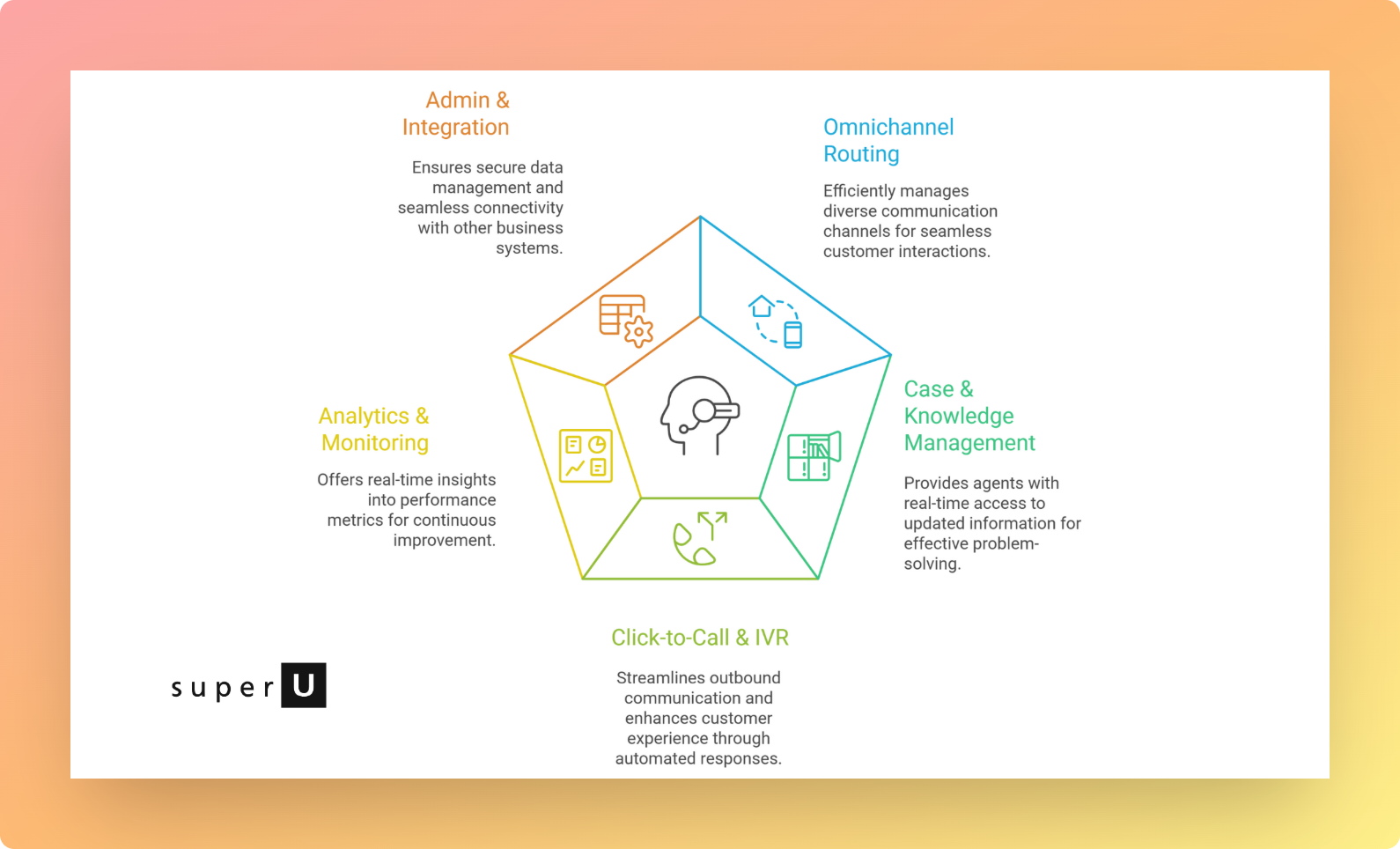
Top 5 CRM Contact Center Providers
Alright, let's get into the options that actually matter. I'm leading with SuperU because if you're reading this for CRM content center intel, you want something that plugs into your CRM fast, handles serious volume, and doesn't blow your budget.
1. superU AI: CRM Friendly Voice Platform Built for Scale

superU AI (powered by Pluto) is a real time Voice AI stack designed for inbound and outbound business calls. It's not a traditional contact center with a built in CRM, but it's built to integrate with your existing CRMS: Salesforce, HubSpot, Zendesk, you name it, via 100+ out of the box integrations.
What makes SuperU stand out:
- Deploy your 1st campagin in under 2 hour : Drag and drop setup, zero setup costs, and a Python + WebSockets quickstart that devs can spin up in an afternoon.
- Ultra low latency: Pluto v1.1 delivers ~500 ms latency with voice activity detection (VAD) and noise reduction. That's natural turn taking, no awkward pauses, no "sorry, say that again?" loops.
- Massive scale: Supports ~100 concurrent conversations, 100+ languages, and up to ~1,000,000 calls per day. If you're global-first or planning to be, this matters.
- Cost effective: Runs ~35% cheaper than traditional call center setups. That's not a small savings when you're routing thousands of calls a month.
- CRM-ready from day one: Call data streams straight to your dashboard or CRM, no extra middleware, no custom plumbing.
- E-commerce plug-and-play: Shopify app with 3-click install, automatic lead capture, call recordings, and analytics.
Pros:
- Fast deployment and developer friendly.
- Scales to enterprise volume without enterprise complexity.
- Multilingual (100+ languages) and multi-channel (voice, web widget).
- Transparent pricing tied to usage, not seat count.
Cons:
- No built-in ticketing system.
Best fit for: Teams that already have a CRM and want to add voice support, cold calling, or call center automation without ripping out their stack. E-commerce, SaaS support, sales teams, and global customer service operations.
Pricing:

2. Salesforce Service Cloud Contact Center
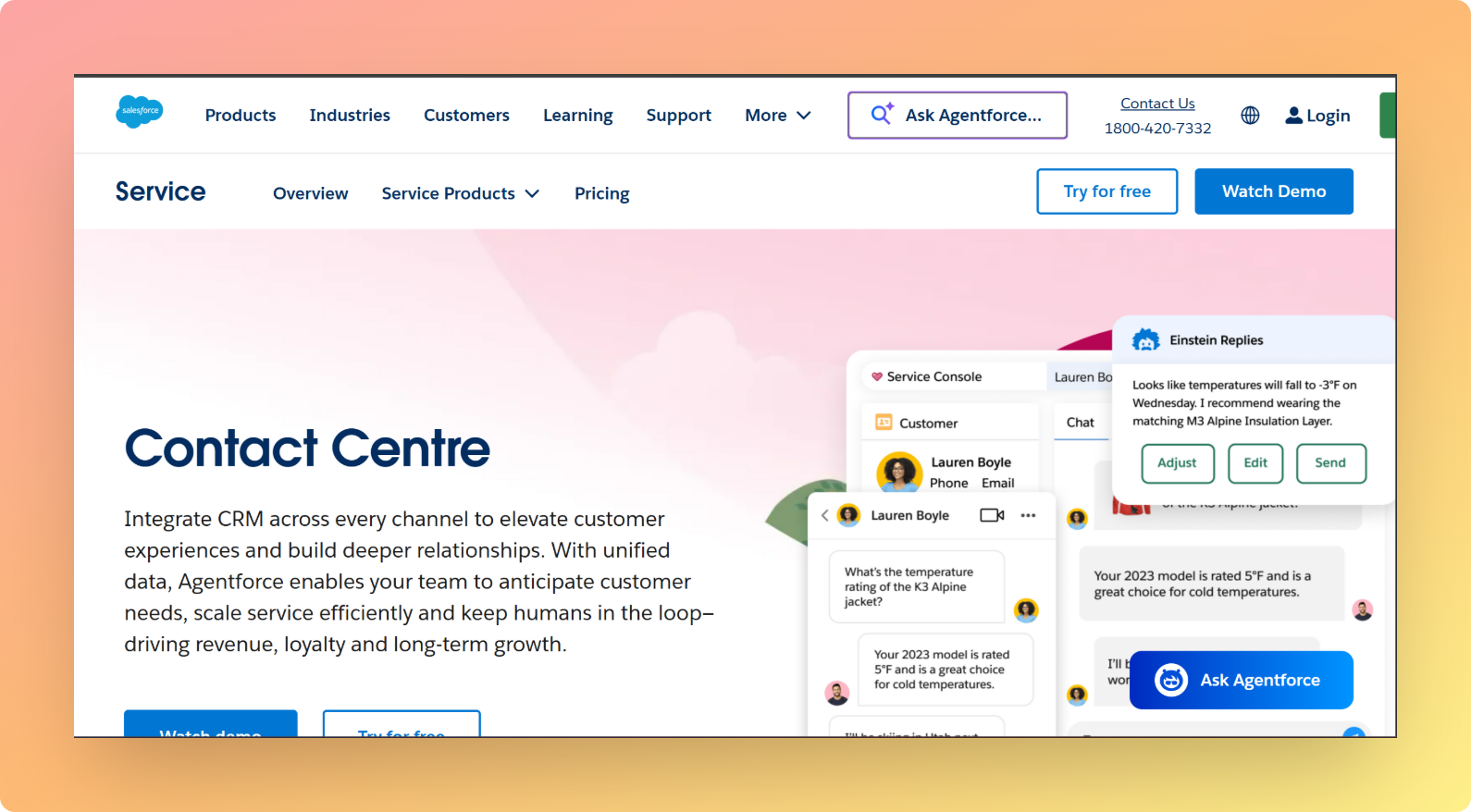
If you're already deep in Salesforce, Service Cloud is the obvious pick. It's a native contact center built into the Salesforce ecosystem, with voice, digital channels (chat, SMS, social), and Einstein AI guidance baked in.
Pros:
- Seamless with Salesforce CRM customer data, cases, and interactions sync automatically.
- Einstein AI suggests next-best actions, knowledge articles, and sentiment analysis.
- Strong reporting and dashboards (hello, Tableau CRM).
- Digital-first: handles web chat, SMS, WhatsApp, and social alongside voice.
Cons:
- Expensive. Licensing can get complicated and pricey, especially at scale.
- Steep learning curve if you're not already a Salesforce admin.
- Voice features lag behind pure-play contact center providers like Genesys or NICE.
Best fit for: Enterprises already on Salesforce who want a single pane of glass for sales, service, and marketing. Less ideal if you're cost-sensitive or want best-in-class voice.
Pricing: Starts around $75–$150/user/month depending on tier and add-ons. Voice channels add extra costs.
3. Zendesk
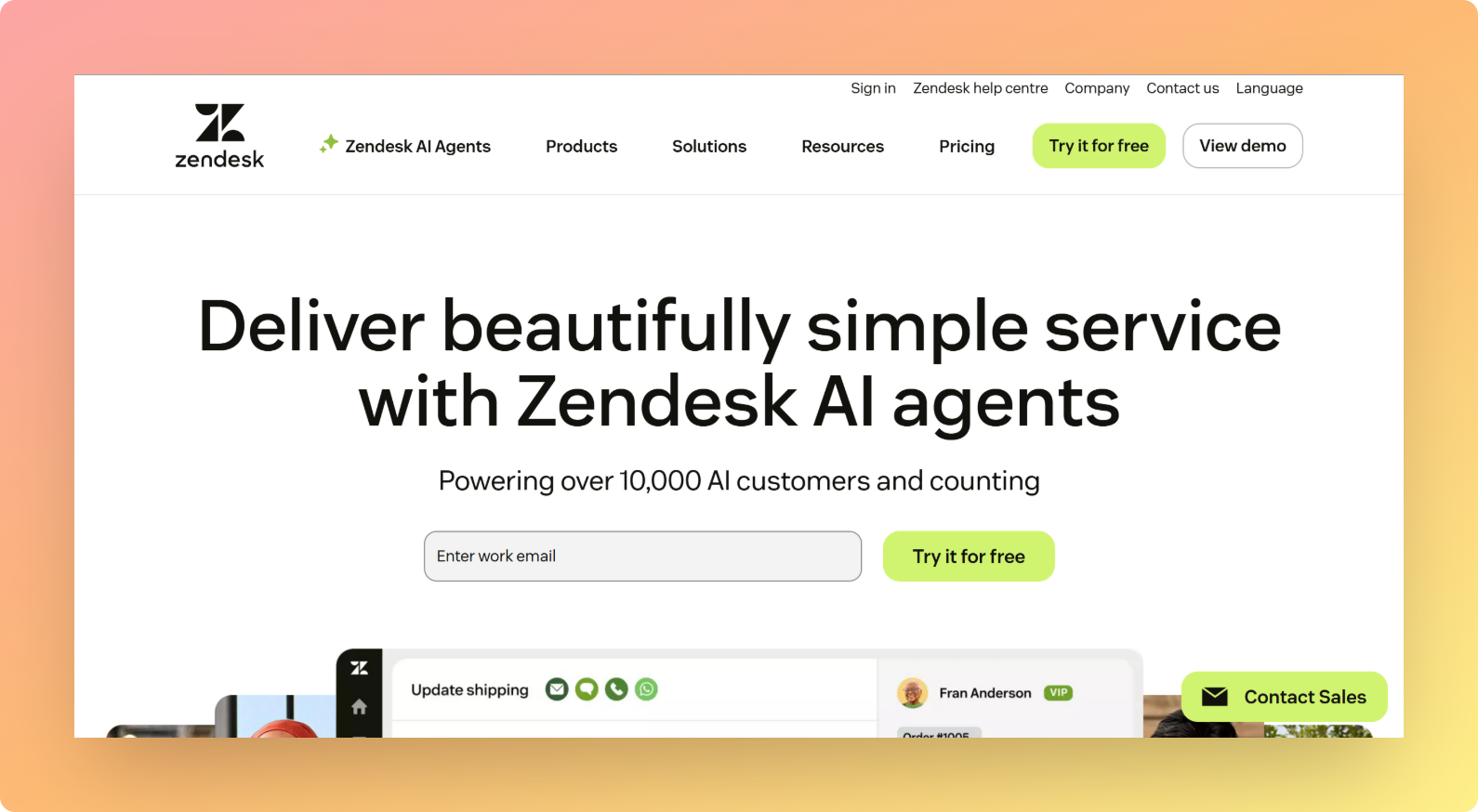
Zendesk is the go-to for teams that want unified ticketing, messaging, live chat, email, and voice in one platform. It's easier to set up than Salesforce and has a huge app marketplace if you need integrations.
Pros:
- Clean, intuitive UI agents love it.
- Strong ticketing and knowledge base.
- Marketplace with 1,200+ apps (CRMs, WFM, analytics, you name it).
- Good for mid sized teams that want simplicity and flexibility.
Cons:
- Voice features are basic IVR and call routing work, but advanced routing and analytics require add-ons.
- Can get expensive as you add channels and users.
- Not as deep on AI or automation as Salesforce or Genesys.
Best fit for: Small to mid-sized support teams that prioritize ease of use and omnichannel ticketing over advanced voice features.
Pricing: Suite plans start around $55–$115/agent/month. Voice add-ons cost extra.
4. Genesys Cloud + CRM Integrations
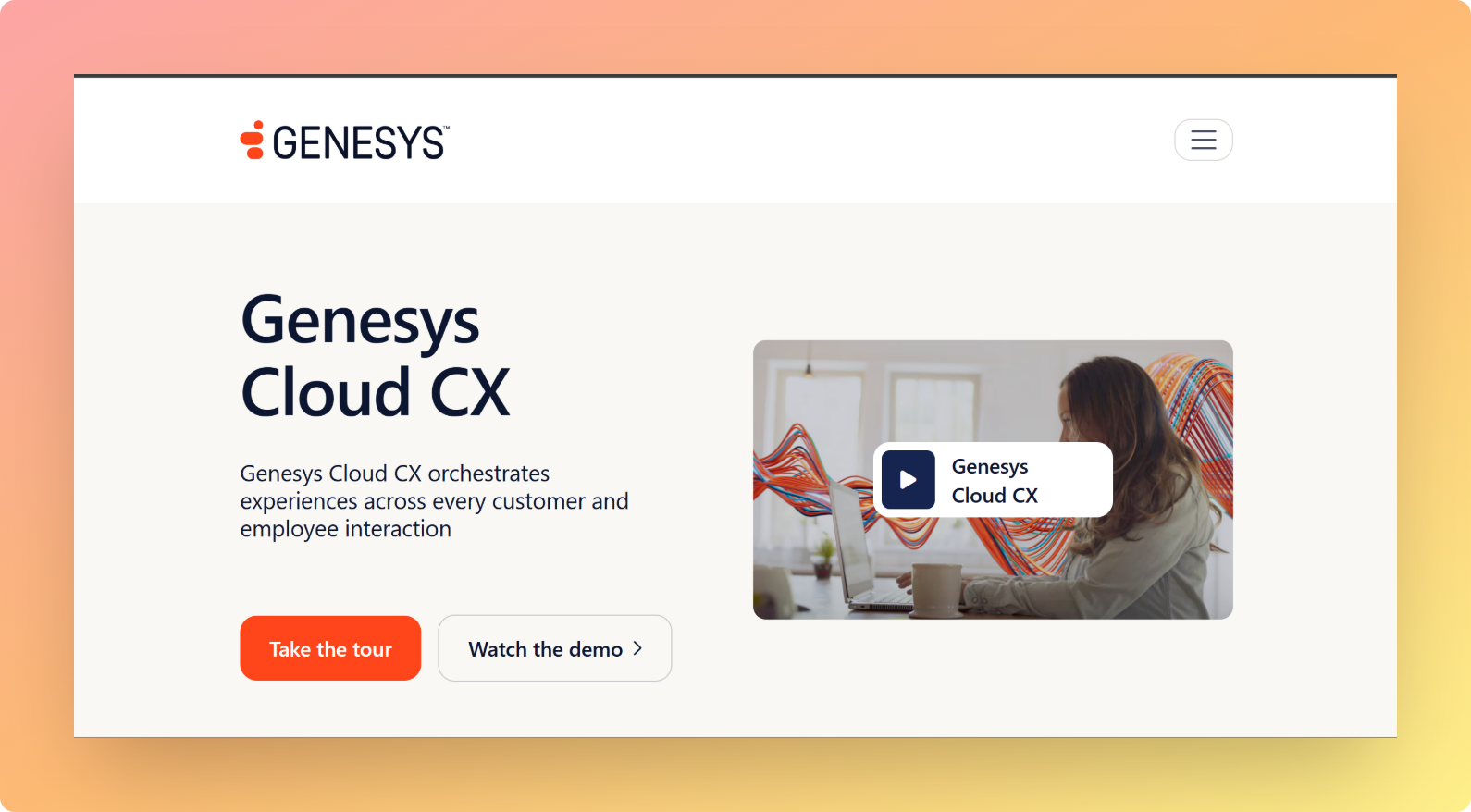
Genesys Cloud is an enterprise-grade contact center with best-in-class routing, workforce management, and out-of-the-box CRM connectors (Salesforce, Microsoft Dynamics, ServiceNow, Zendesk).
Pros:
- Industry-leading omnichannel routing and IVR.
- Strong AI: predictive routing, sentiment analysis, and agent assist.
- Scales to tens of thousands of agents.
- Pre-built integrations with major CRMs and UC platforms.
Cons:
- Complex setup expects weeks to months for full deployment.
- Expensive (enterprise pricing, often six figures annually).
- Overkill for small teams or simple use cases.
Best fit for: Large enterprises with complex routing needs, global operations, and budget for premium features.
Pricing: Starts around $75–$150+/agent/month depending on modules. Custom quotes for enterprise.
5. NICE CXone + CRM
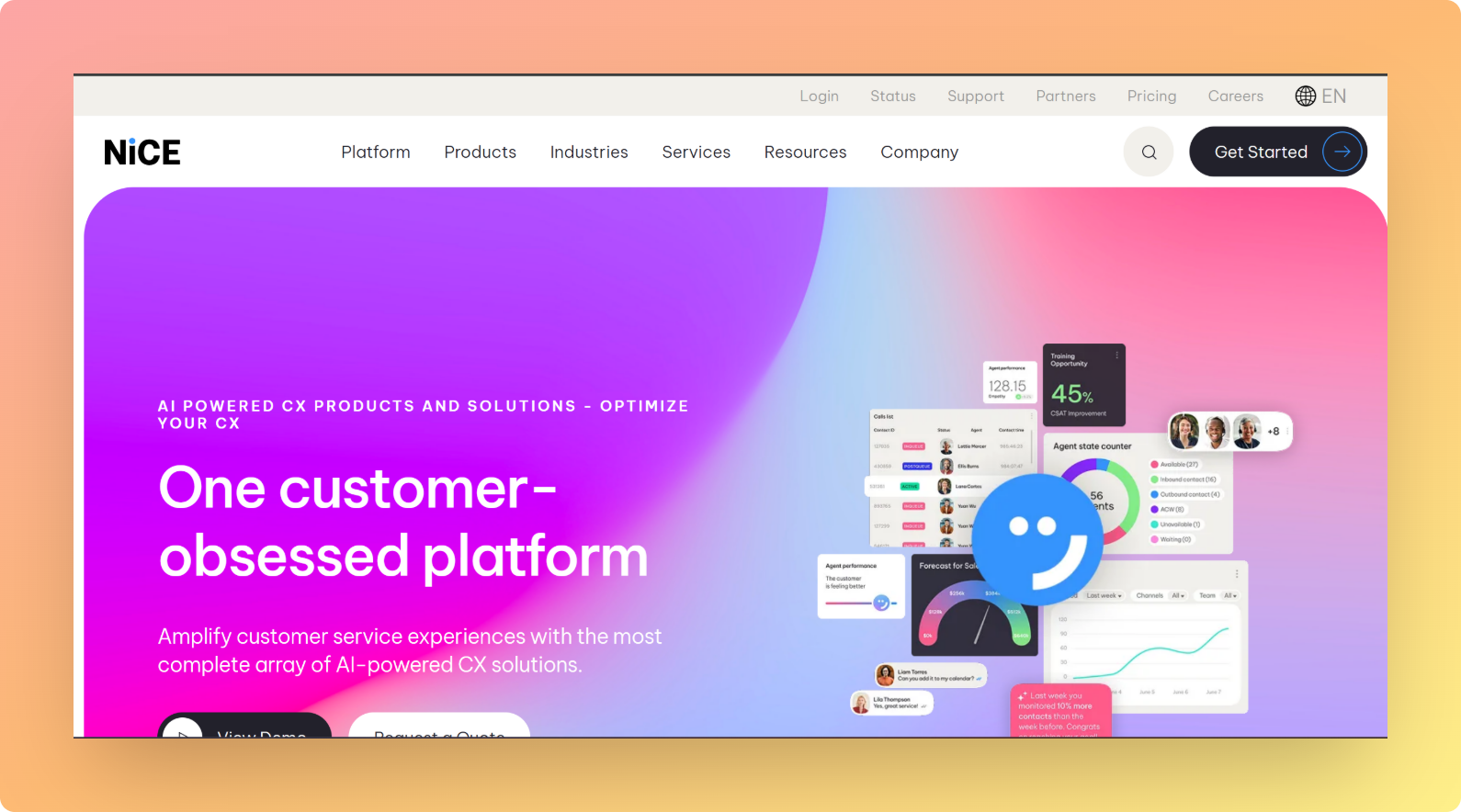
NICE CXone is another enterprise heavyweight, offering a consolidated agent desktop, omnichannel routing, workforce optimization, and tight CRM integrations.
Pros:
- Unified desktop pulls in CRM data, cases, and knowledge in one view.
- Strong analytics and quality management (call recording, screen capture, scorecards).
- Works well with Salesforce, Dynamics, SAP, and others.
- Workforce management and automation built in.
Cons:
- Expensive and complex to deploy.
- Steep learning curve for admins and agents.
- Best suited for large call centers, not scrappy startups.
Best fit for: Enterprises running 500+ seat contact centers with compliance, QA, and workforce optimization needs.
Pricing: Custom quotes; expect $100–$200+/agent/month depending on features.
Must Have Features
When you're evaluating CRM contact centers, don't get distracted by shiny AI buzzwords. Focus on these core features:
Unified customer profile with interaction history and notes
Every call, email, chat, and ticket should show up in one timeline. If an agent can't see what happened last week, you're wasting everyone's time.
Omnichannel routing that respects priority and skills
Calls, chats, and emails hit one queue. The system routes based on agent skills (billing vs. tech support), customer priority (VIP vs. free trial), and availability. No manual transfers, no chaos.
Knowledge and guidance for agents during calls or chats
Pop-ups that suggest answers, policies, or next steps while the customer's talking. Think of it as a co-pilot for your agents.
Open integrations and app marketplace
You're not starting from scratch. The platform should connect to your CRM, payment processor, help desk, Slack, and anything else you already use via API or pre-built connectors.
Analytics and QA to track CSAT, FCR, AHT, and compliance
Real-time dashboards, historical reports, call recordings, and quality scorecards. If you can't measure it, you can't improve it.
How a CRM Contact Center Works
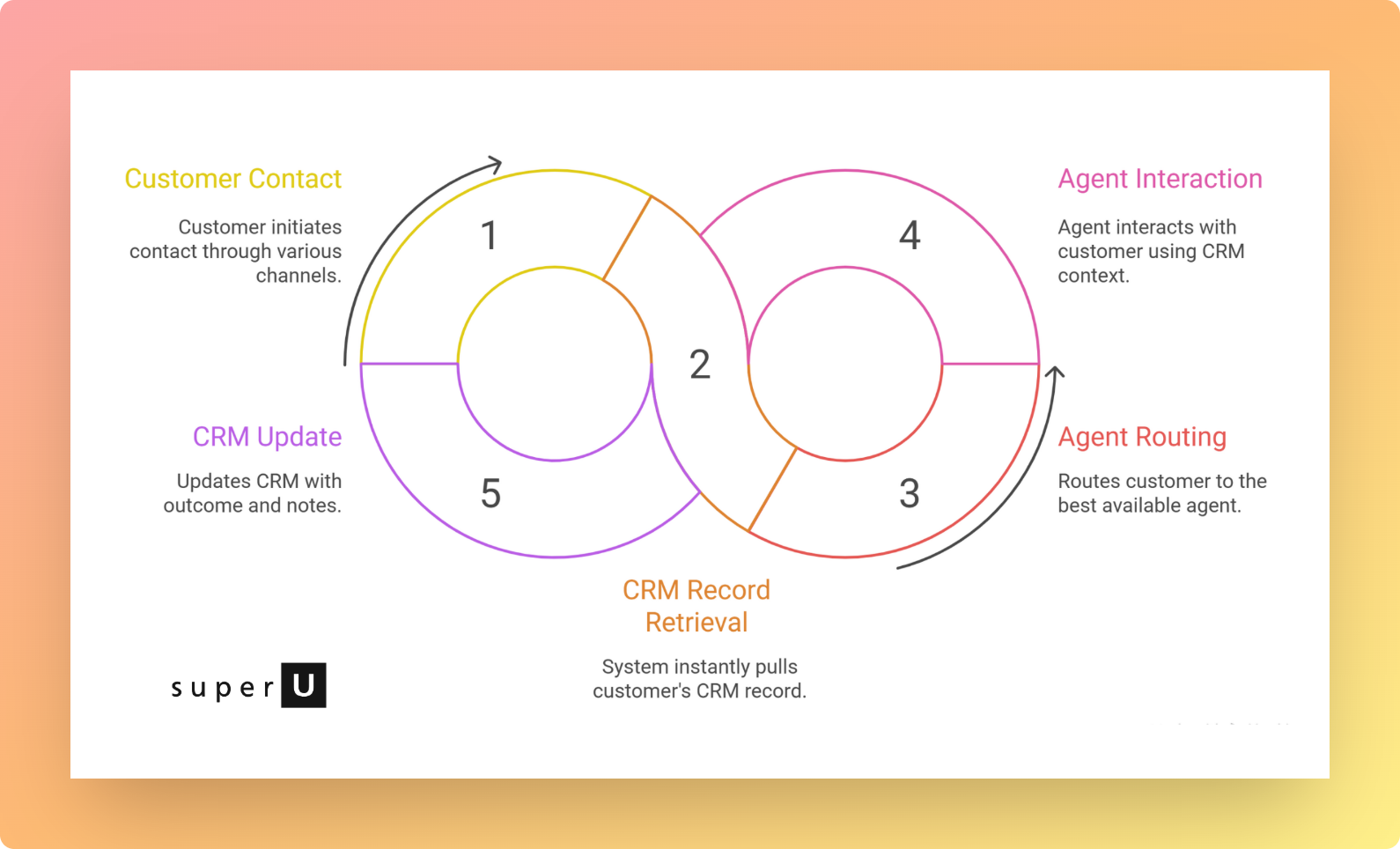
Here's the flow from the customer's side and the agent's side:
1. Customer reaches you via phone, chat, email, or social media.
2. The system pulls the CRM record instantly: name, order history, open cases, and preferences.
3. Routes to the best agent based on skills, availability, and priority.
4. Agent sees context and recommended actions: no "Can I get your account number?" nonsense.
5. Outcome and notes sync back to CRM automatically, case closed, history updated, and next steps logged.
No double entry, no copy pasting between systems, no dropped context. That's the whole point.
Use Cases
Let's get concrete. Here's where CRM contact centers actually shine:
- Post-purchase support and returns: Agent sees the order, shipping status, and return policy before the customer finishes their first sentence.
- Plan changes and upgrades: Upsell or downgrade with full subscription history in view.
- Service outages: Proactive outbound calls to affected customers, with context on their account and previous issues.
- Onboarding follow-ups: Automated or agent-led check-ins with new customers, pulling data from the signup flow.
- Warranty and claims: Pull up purchase dates, coverage details, and previous claims instantly.
Each of these benefits from shared context and guided workflows agents solve issues faster, customers feel heard, and your CSAT scores go up.
Conclusion
Connecting your contact center with your CRM isn't a nice to have anymore; it's table stakes. When agents have full customer context, handle times drop, first-call resolution improves, and customer satisfaction climbs. Whether you're a startup scaling fast or an enterprise juggling thousands of daily interactions, the right CRM contact center keeps every channel in sync and every agent armed with the info they need.
SuperU leads the pack if you want speed, scale, and cost effectiveness without vendor lock-in. Salesforce and Zendesk fit teams already invested in those ecosystems. Genesys and NICE CXone serve enterprises with complex routing and compliance needs. Pick the one that matches your stack, your budget, and your growth plan, then ship it.
Deploy voice AI in under 10 minutes, scale support without scaling costs.


