How It Works
Build life like voice agents in minutes no coding or telephony setup required.
🎬 Live Demo
Watch the quick video below to see an AI agent built and deployed in minutes.
Your 4-Step Workflow
1. Create
Sign in, click New Agent, pick Inbound or Outbound, and name it. Templates give you a head start no coding, no telephony setup.
2. Design
Drag-and-drop dialogue blocks or type plain-language scripts. Add greetings, questions, fallback replies, and choose a lifelike voice and language.
3. Test
Hit Test Call to hear the agent exactly as callers will. Tweak wording or flow, retest, repeat until perfect.
4. Launch
• Inbound: Attach the agent to a phone number and it answers 24/7.• Outbound: Upload a contact list; Superu dials everyone on your schedule. Real-time analytics show calls, outcomes, and transcripts.
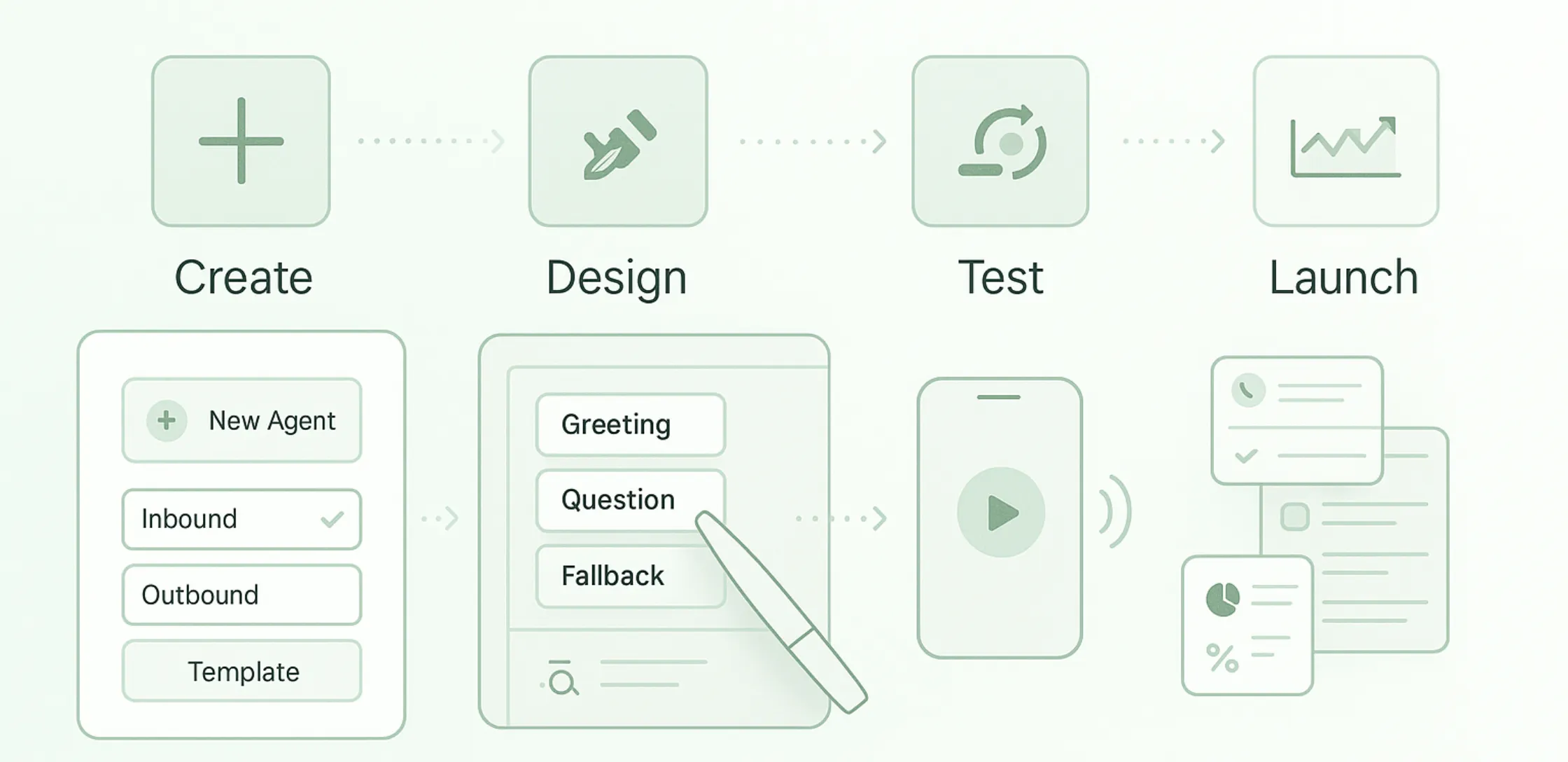
Features That Raise the Bar
True No-Code
Build, edit, and deploy from a single visual dashboard.
Human-Level Voices
140+ languages and accents keep conversations natural.
Inbound + Outbound in One Place
Support, sales, reminders… all handled by the same engine.
Plug-and-Play Integrations
Sync with CRMs, sheets, or any app via webhooks.
Elastic Scale
One agent or ten thousand concurrent calls—capacity grows automatically.
FAQs
Do I need technical skills?
No. If you can write a message, you can build an agent.
How fast can I go live?
Most users deploy their first agent in under an hour using pre-built templates.
What use cases work best?
Customer support, lead qualification, appointment scheduling, order updates, and any repetitive phone task.
Can it speak multiple languages?
Yes, select the language and accent per agent; switch instantly whenever you like.
How does deployment work?
Assign a phone number for inbound calls or upload a list for outbound campaigns. Superu handles the rest and streams call data to your dashboard or CRM.
Start building your first voice agent in 5 minutes for free with our no-code platform
Get Started Free